Brushes By Handle Material
Brushes By Application
Brushes By NSN Number
Clearance Brushes
Brushes By Industry
Aerospace
Automotive
Electronics
Facility Management
Food Service
Forensics and Criminology
Janitorial
Material Handling and Packaging
Medical
Military
Pharmaceutical
Printing and Engraving
Stock Brushes
Abrasives & Buffs
Applicator Brushes
Artist Brushes
Artist and Forensic Brushes
Block Brushes
Bore Brushes
Brushes By NSN Number
Channel Brushes & Metal Holders
Cylinder Brushes
Duster Brushes
ESD and Cleanroom Brushes
Flow Thru Brushes
Handheld Brushes
Janitorial Brushes
Metal Handle Brushes
Miniature Brushes
Non-Scratch Tube Cleaning Brushes
Non-Sparking Brushes
Paint Brushes and Accessories
Plastic Handle Brushes
Precision Brushes
Scratch and Plater Brushes
Specialty Brushes
Speedy Sweep®
Spiral/Twisted-in-Wire
Toothbrush Style
Upright Brushes
Utility Brushes
Wood Handle Brushes
Toothbrush Style
Block Brushes
Scrubbers
Upright Brushes
Duster Brushes
Precision Brushes
Applicator Brushes
Artist Brushes
Flow Thru Brushes
Specialty Brushes
Channel Brushes & Metal Holders
Spiral/Twisted-in-Wire
Non-Scratch Tube Cleaning Brushes
Bore Brushes
Cylinder Brushes
Paint Brushes and Accessories
Roller Covers
Abrasives & Buffs
Scratch and Plater Brushes
Miniature Brushes
Anti-Static ESD Brushes
Cleanroom/Heat Tolerant Brushes
Conductive ESD Brushes
Insulative Brushes
Static Dissipative Brushes
Janitorial Brushes
Brushes By Application
Artist Brushes
Disinfecting & Sterilizing Brushes
ESD and Cleanroom Brushes
FDA Compliant Brushes
Forensic Brushes
Janitorial Brushes
Medical Brushes
Non-Sparking Brushes
Paint Brushes and Accessories
ISO 9001:2015 Certified Accessibility
Proud To Be An AMERICAN Manufacturer™
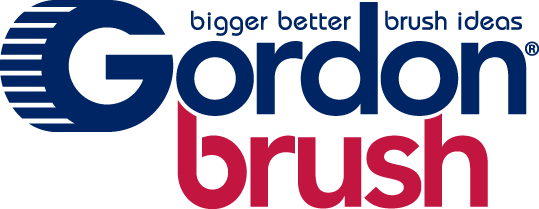

 Block Brushes
Block Brushes Bore Brushes
Bore Brushes Cup Brushes
Cup Brushes Cylinder Brushes
Cylinder Brushes Disk Brushes
Disk Brushes Flow Thru Brushes
Flow Thru Brushes Hand Held Brushes
Hand Held Brushes Inward & Outward Disk Brushes
Inward & Outward Disk Brushes Inward Wound Coil Brushes
Inward Wound Coil Brushes Outward Wound Coil Brushes
Outward Wound Coil Brushes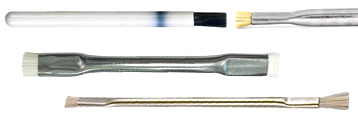 Pencil & Applicator Brushes
Pencil & Applicator Brushes Straight Strip Brushes
Straight Strip Brushes Twisted-In-Wire Brushes
Twisted-In-Wire Brushes Natural Fill Brushes
Natural Fill Brushes Wire Fill Brushes
Wire Fill Brushes Synthetic Fill Brushes
Synthetic Fill Brushes Metal Handle Brushes
Metal Handle Brushes Plastic Handle Brushes
Plastic Handle Brushes Wood Handle Brushes
Wood Handle Brushes

